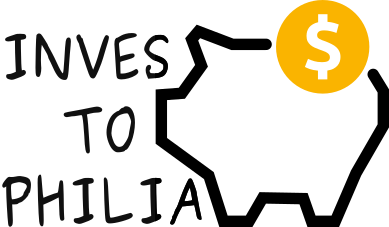Investophilia is a sole proprietorship (Einzelunternehmen) founded in 2023 in Germany led by Masoud Hoore.
Business Owner
I am Masoud Hoore. I have a PhD in theoretical Physics from Research Center (Forschungszentrum) Jülich and University of Cologne. I run Investophilia as a side business
and continually develop it. And of course, I use Investophilia for analyzing my own investments, and suggest you to give it a try. It's free of charge for small
portfolios.
You can find my research publications in Google Scholar
and connect with me on LinkedIn. You can contact me via the contact tool of the service or
send an email to Investophilia.